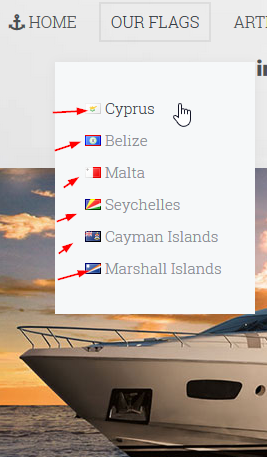Create a custom “Grid Layout” option in Warp 7
All credits of this tutrial got to Michael Maass
http://yootheme.com/support/question/68491#answer-277994
By default the Warp 7 templates/themes offer three grid layouts for positions: “Parallel“, “Stacked“, and “First Doubled“.
The “First Doubled” layout results in the first module of a position having twice the width the other modules in the same position. Now it might be that for your website you need a “Last Doubled” option where the last module has twice the space you can see a representation here on the following image