Author: Nemanja Radevic
Wordpress expert
Joomla expert
Front end development expert
Warp Framework expert
Responsive design
Lately i noticed that pictures i uploaded are a bit blurry and when i checked my code using firebug i noticed some srcset in my images
This is a new feature in WP used for responsive images but i guess they need to work on it a bit. If you wish to disable it
Change “Read More” in widgetkit 2
Some of you might tried the joomla or wp language overrides for “Read More” an example of loomla 3.x is this
Set responsive behavior of widgetkit 2 widgets
If you ever wondered how to setup the responsive view of widgetkit 2 widget such as gallery or slideset etc yootheme developers did a great job with the upgrade of widgetkit 2 even though unfortunately you cannot upgrade from widgetkit 1.5 they sat down and created this amazing tool!
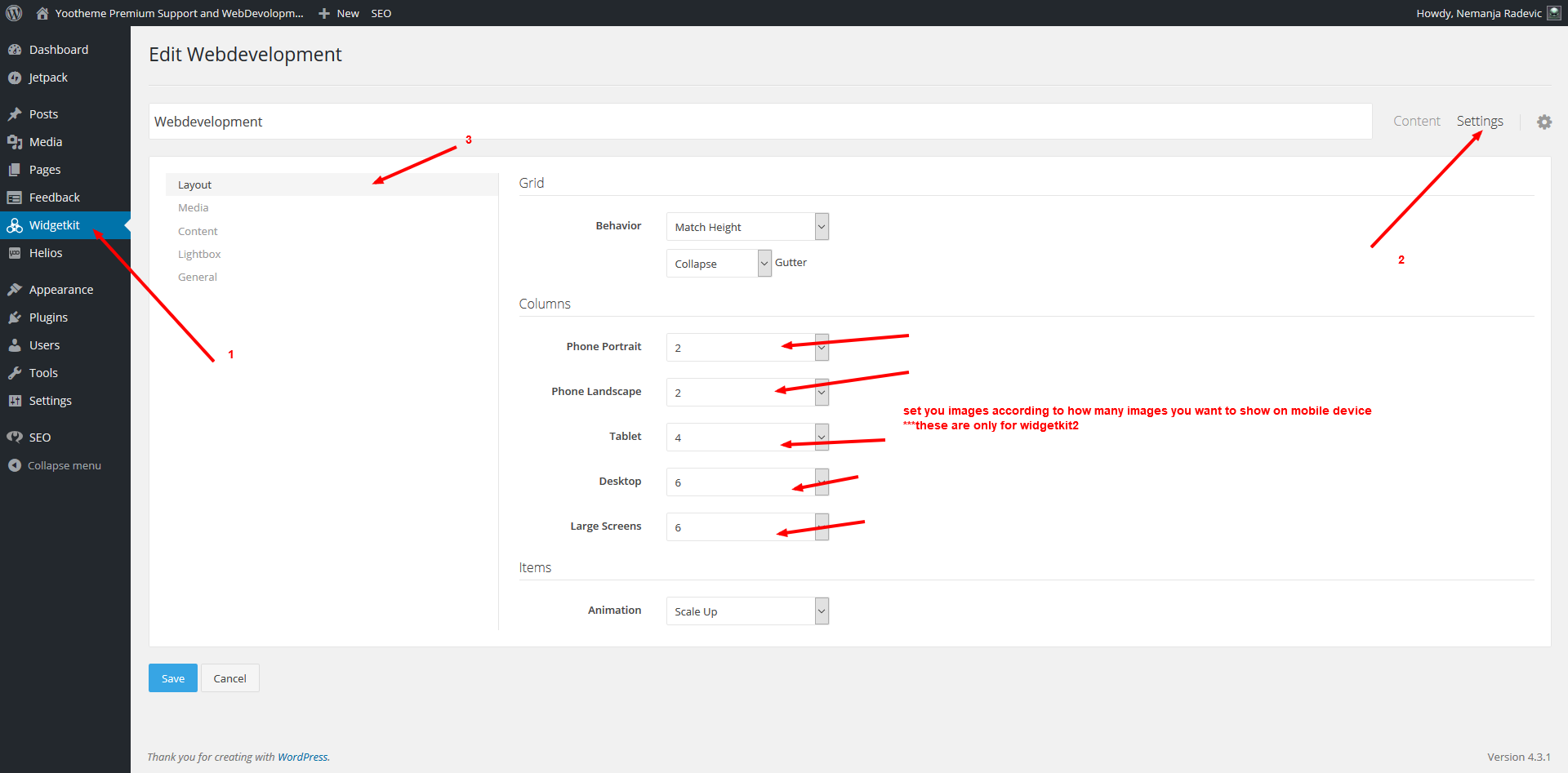
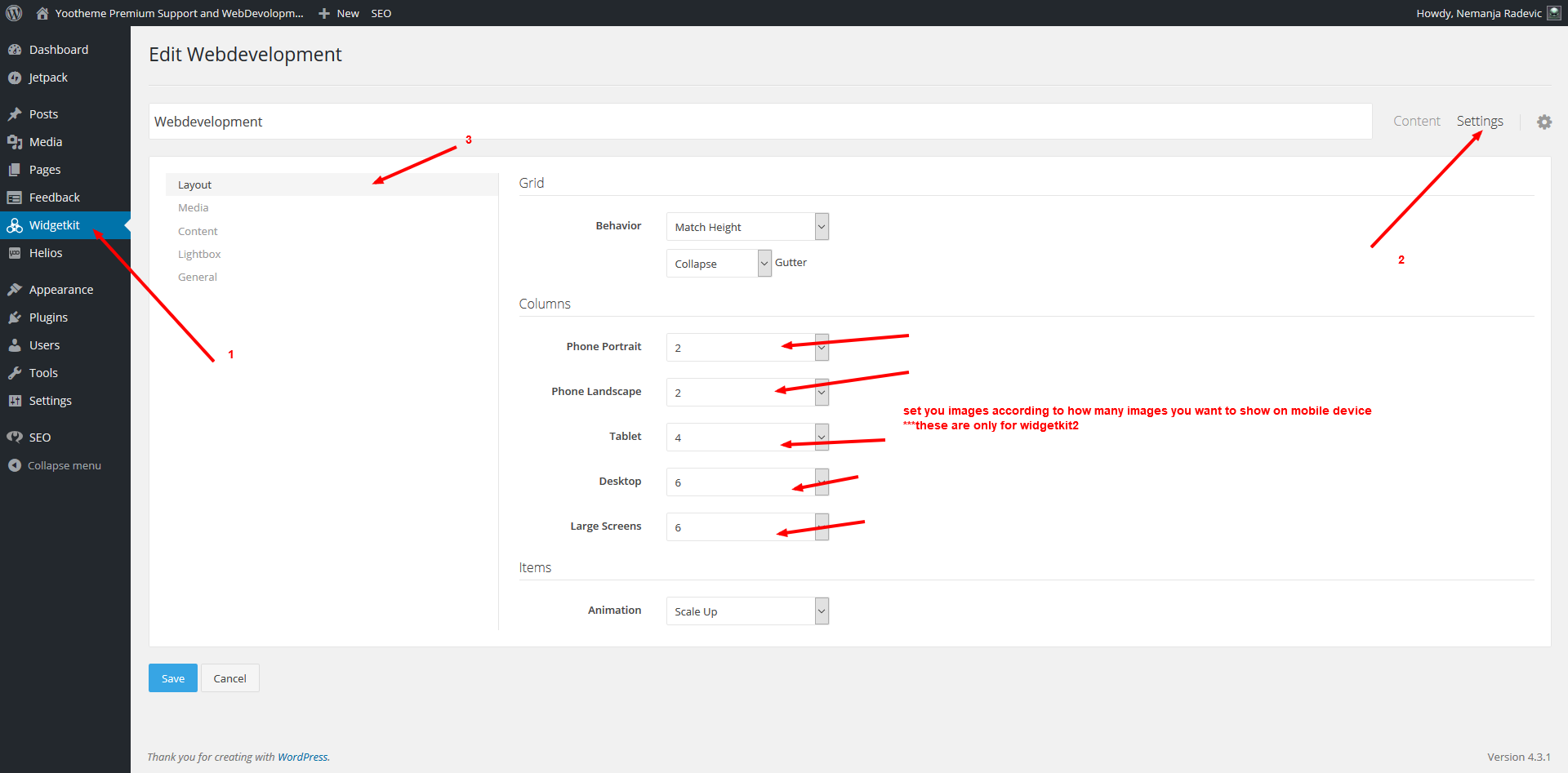
Add favicon to yootheme
If you ever wanted to add your own favicon without a plugin this is hoe to do it it s super easy
Create a custom “Grid Layout” option in Warp 7
All credits of this tutrial got to Michael Maass
http://yootheme.com/support/question/68491#answer-277994
By default the Warp 7 templates/themes offer three grid layouts for positions: “Parallel“, “Stacked“, and “First Doubled“.
The “First Doubled” layout results in the first module of a position having twice the width the other modules in the same position. Now it might be that for your website you need a “Last Doubled” option where the last module has twice the space you can see a representation here on the following image
Add flag icons to yootheme warp7 framework
Have you ever wanted to add flags to yootheme menu or titles? This tutorial will show you how we did it and then your clients can easily add flag icons by simply adding the right class to the admin backend
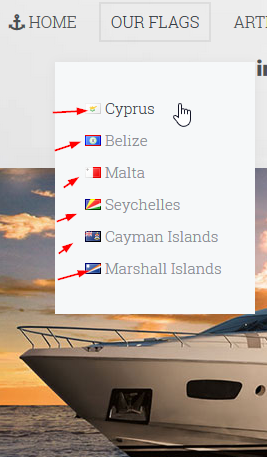
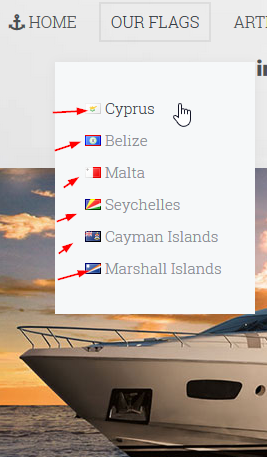
Add custom JS to yootheme
The configuration file /layouts/theme.config.php initializes all PHP classes and loads the necessary JavaScript. If you need to load custom JavaScript files, this is the place to do it. Enabled compression and Data URI will be applied automatically to all files you add here.
Change WP user data using PhpMyAdmin
Please follow the screenshots:
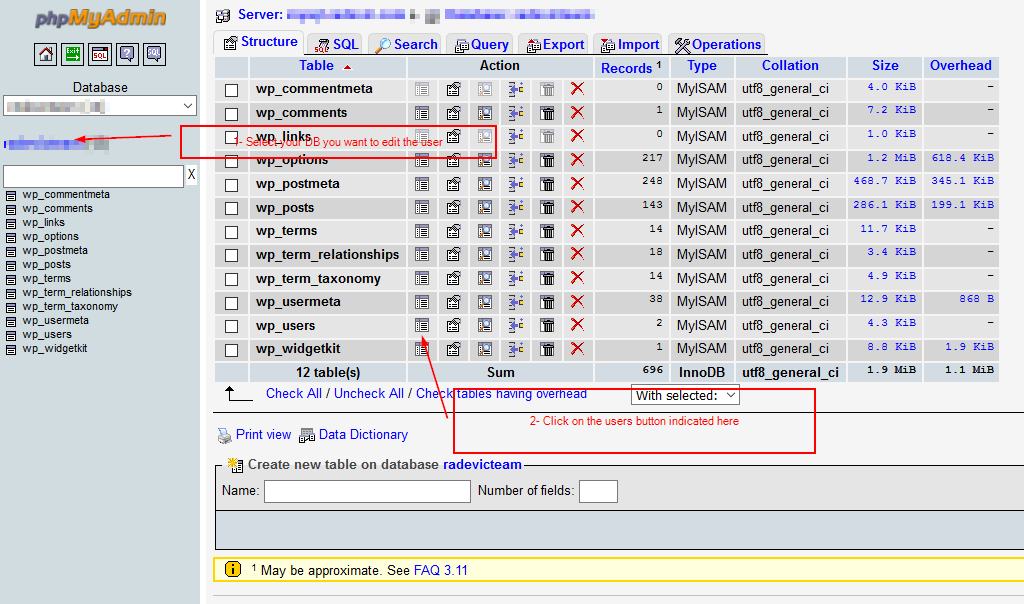
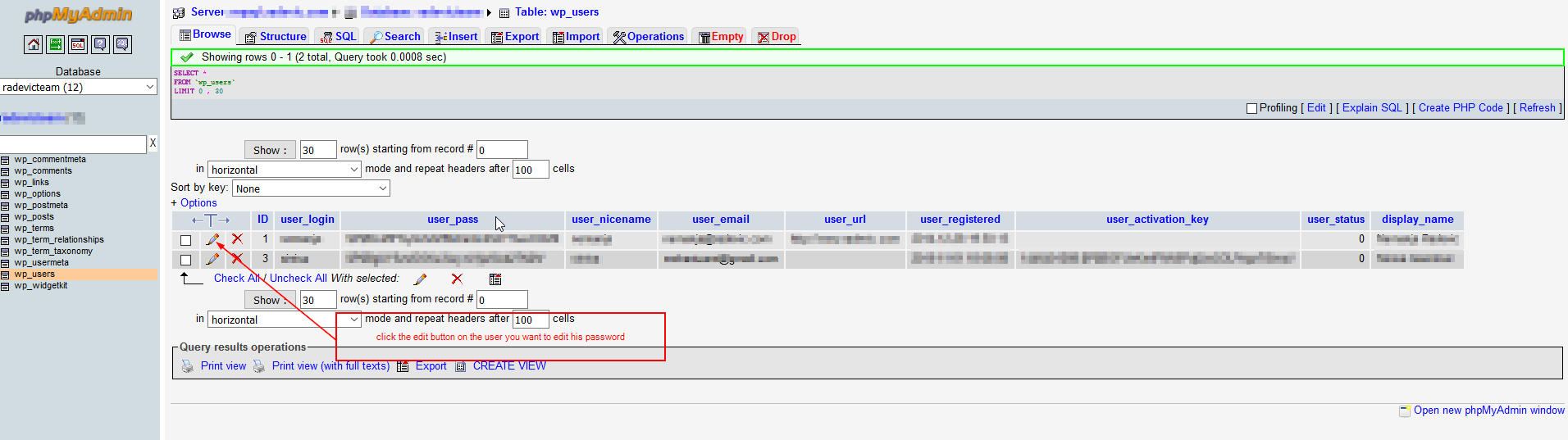
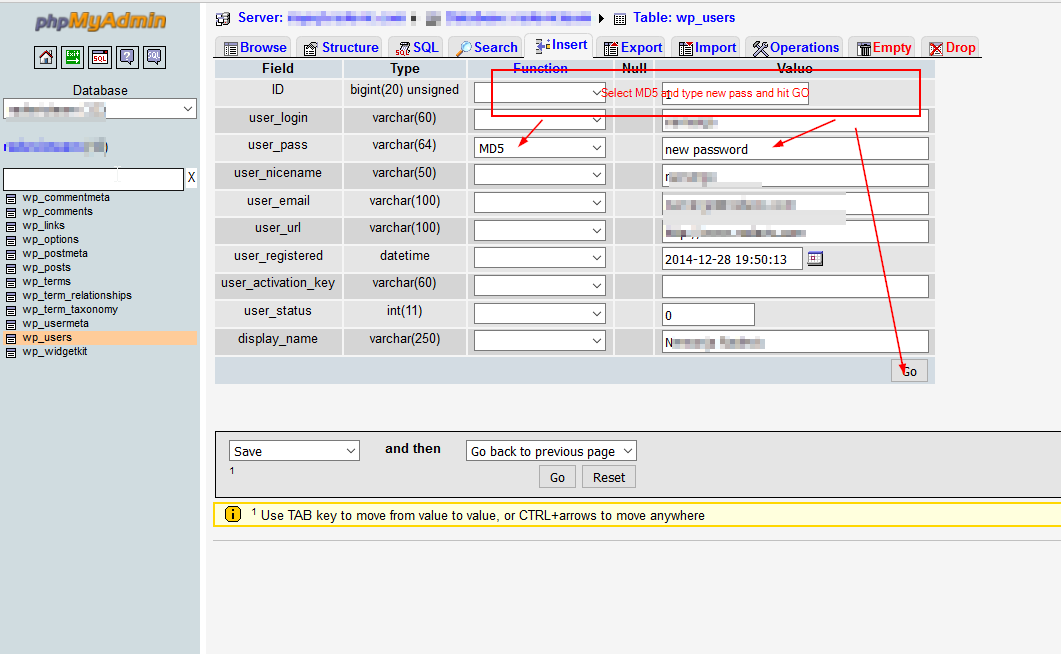
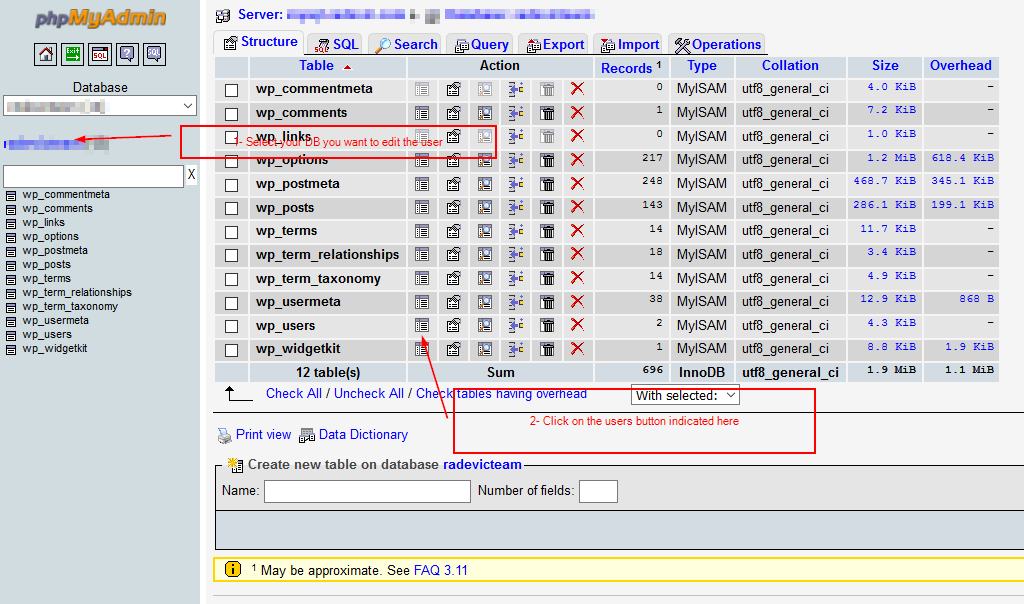
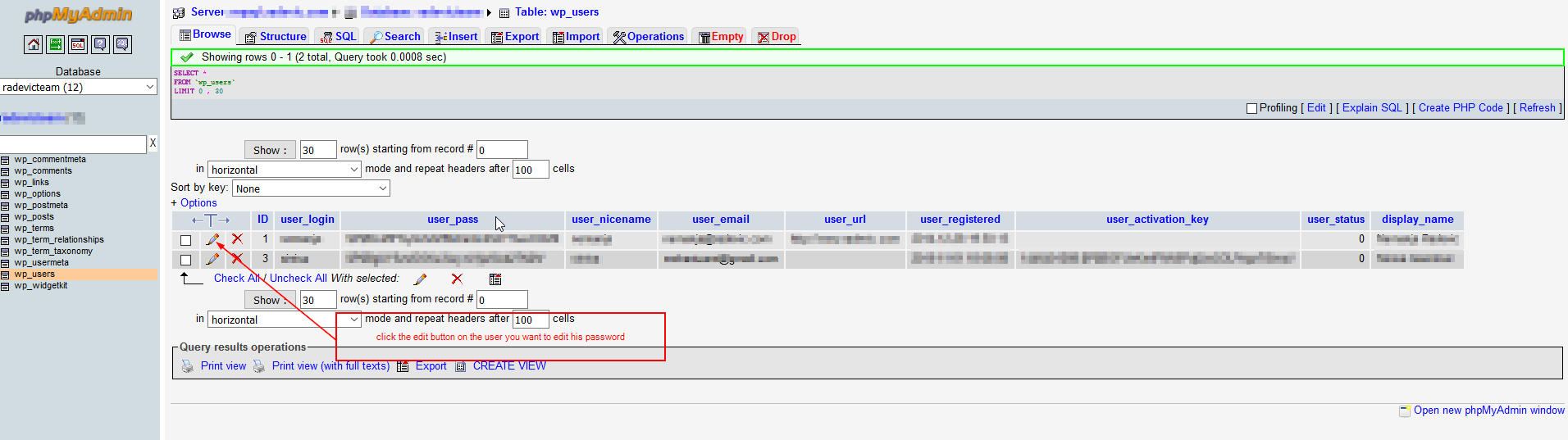
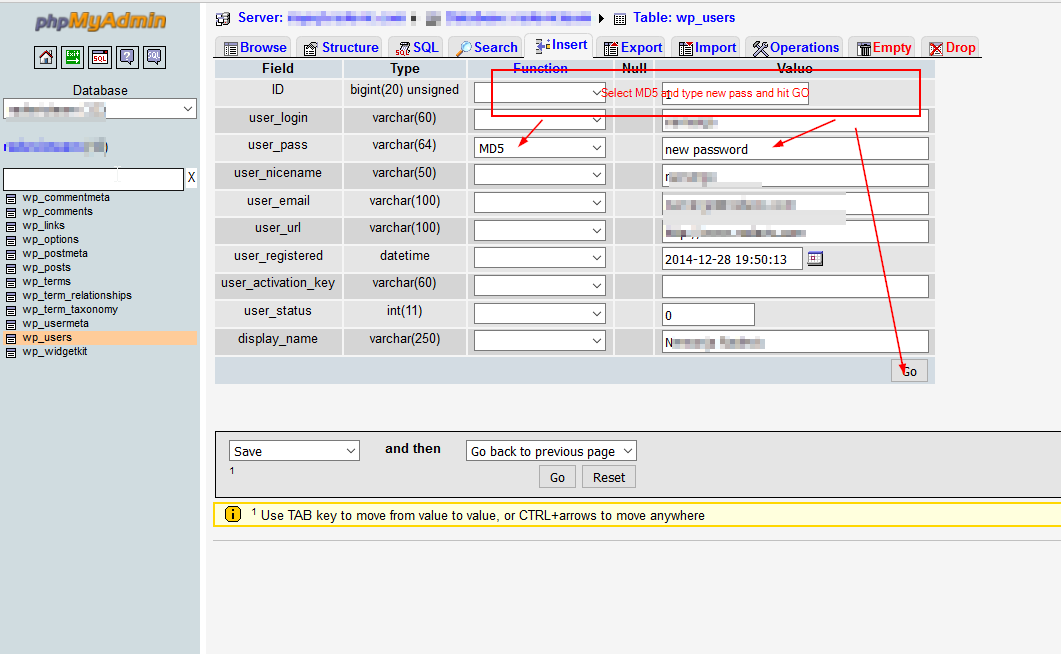
MySQL database import / Export / Dump via SSH
1. Exporting a MySQL database
To export a MySQL database, you need to use the mysqldump command. Here is the full command for exporting your database: mysqldump -uUSERNAME -pPASSWORD DATABASE > backup.sql Make sure you replace USERNAME, PASSWORD and DATABASE with the appropriate values for your database. The MySQL database will be exported to a file named “backup.sql” in your current directory. The name of the MySQL dump you are exporting to can be whatever you want.2. Importing a MySQL database
To import a MySQl database, you need to use the mysql command. Here is the full command for importing a MySQL dump into a database: mysql -uUSERNAME -pPASSWORD DATABASE < backup.sql Make sure you replace USERNAME, PASSWORD and DATABASE with the appropriate values for your database. For DATABASE you must use an existing database.Default .htaccess for WP
Make a .htaccess if you already don t have in the root of your public_html and past the following code inside if you have WordPress already installed
# BEGIN WordPress
<IfModule mod_rewrite.c>
RewriteEngine On
RewriteBase /
RewriteRule ^index\.php$ – [L]
RewriteCond %{REQUEST_FILENAME} !-f
RewriteCond %{REQUEST_FILENAME} !-d
RewriteRule . /index.php [L]
</IfModule>
# END WordPress
