Add favicon to yootheme
If you ever wanted to add your own favicon without a plugin this is hoe to do it it s super easy
First you have to visit this site http://www.favicon-generator.org/
upload your image that you have created should be square, use some image editing tool
The generated code should look like this
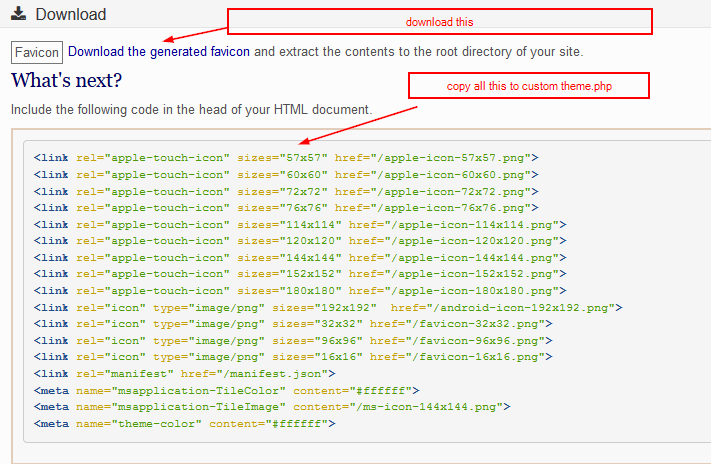 Then go to theme_name/styles/your_style/layouts/theme.php (if this folderlayouts and file theme.php don’t exist please create them and copy from theme_name/laoyouts/theme.php)
and paste the code from font generator inside the tags like this
Then go to theme_name/styles/your_style/layouts/theme.php (if this folderlayouts and file theme.php don’t exist please create them and copy from theme_name/laoyouts/theme.php)
and paste the code from font generator inside the tags like this
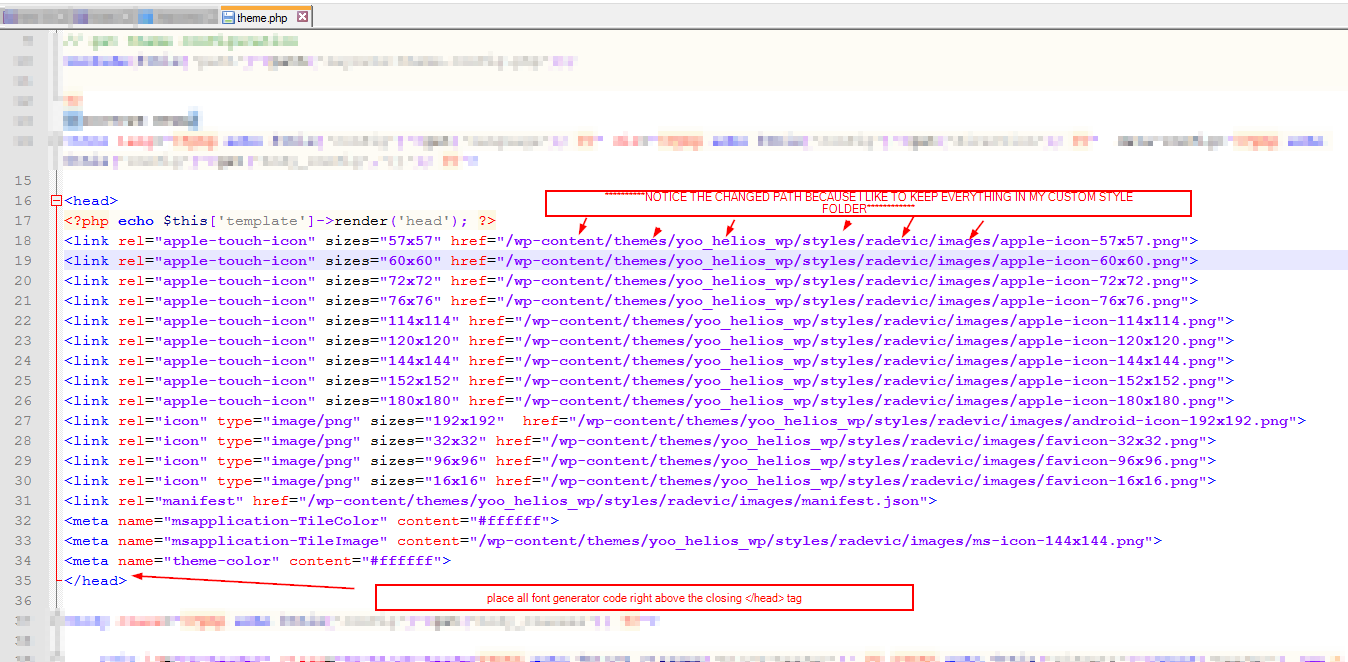 ***NOTICE that we changed the path because we want to keep all customization in one place for future reference and to avoid confusion
***NOTICE that we changed the path because we want to keep all customization in one place for future reference and to avoid confusion
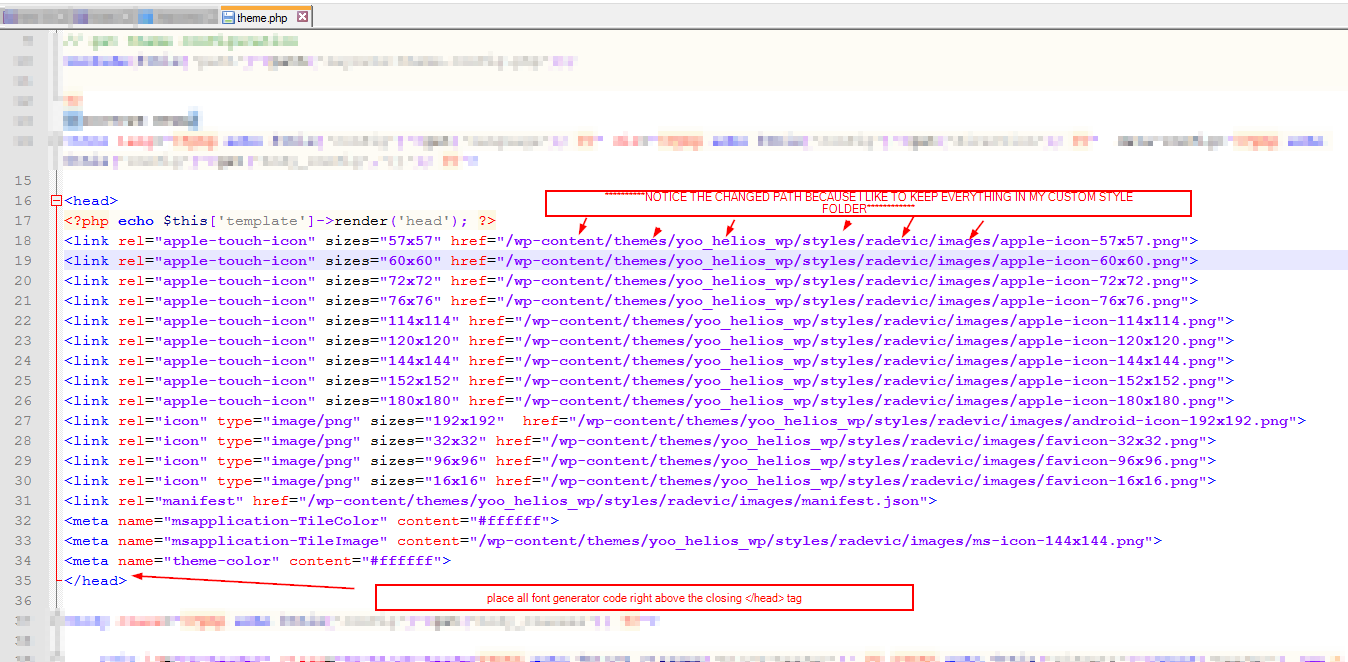 ***NOTICE that we changed the path because we want to keep all customization in one place for future reference and to avoid confusion
***NOTICE that we changed the path because we want to keep all customization in one place for future reference and to avoid confusion
